You are here: Foswiki>Amiga Web>ModdingPCFloppy (06 Feb 2017, BobWicksall)Edit Attach
Modding a PC floppy drive to work in an Amiga
Modding a PC drive to work in an Amiga can be surprisingly easy. Several PC drives will work with varying levels of complexity and compatibility. I chose a Sony MPF920 manufactured in 2006 that was salvaged from an old Dell.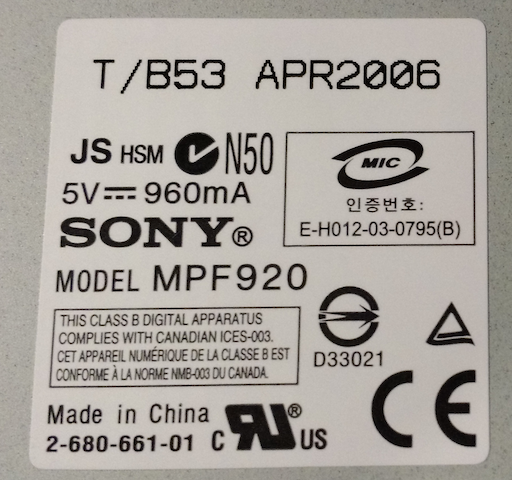 Step 1 is to crack open the drive case. This drive had 3 screws holding a cover in place. Once inside you need to do the following:
Step 1 is to crack open the drive case. This drive had 3 screws holding a cover in place. Once inside you need to do the following:
- SH1 is like 2 half moons linked with a blob of solder. Remove the solder to break the connection.
- Move a 000 ohm SMD resistor from JC31 to JC30. This selects DF0 as opposed to the default DF1.
- Cut the trace going down to pin 34
- Route a jumper wire to pin 34
- Route a jumper wire to pin 2
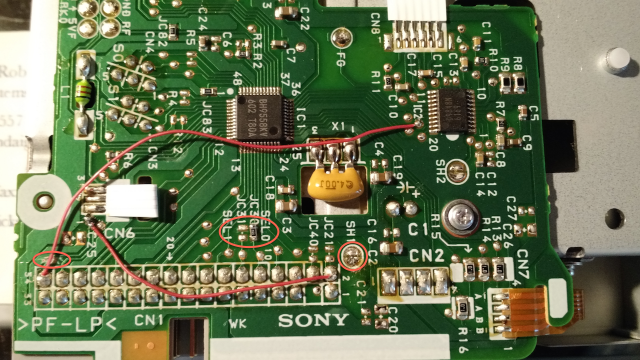 An optional step is to add a jumper to SW3 so the drive detects all disks as DD. This way you don't need to add a piece of tape to a HD disk:
An optional step is to add a jumper to SW3 so the drive detects all disks as DD. This way you don't need to add a piece of tape to a HD disk:
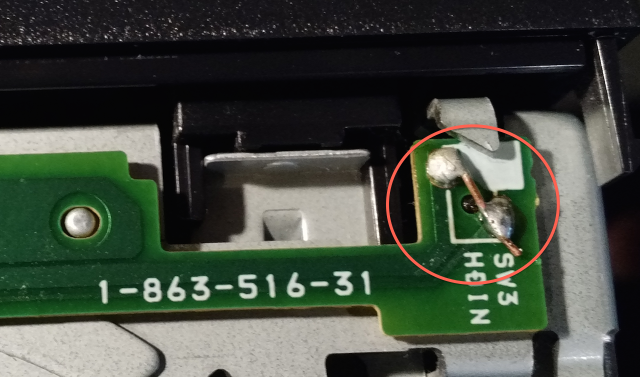 The result is a modern drive to replace your failing hardware. In tests the Sony drive runs the same speed as my old A500 drives and compatibility is excellent.
The result is a modern drive to replace your failing hardware. In tests the Sony drive runs the same speed as my old A500 drives and compatibility is excellent. | I | Attachment | Action | Size | Date | Who | Comment |
|---|---|---|---|---|---|---|
| |
sonydrivemods.png | manage | 481 K | 06 Feb 2017 - 00:49 | BobWicksall | |
| |
sonyfloppylabel.png | manage | 409 K | 06 Feb 2017 - 00:46 | BobWicksall | |
| |
sonysw3mod.png | manage | 341 K | 06 Feb 2017 - 00:51 | BobWicksall |
Edit | Attach | Print version | History: r1 | Backlinks | View wiki text | Edit wiki text | More topic actions
Topic revision: r1 - 06 Feb 2017, BobWicksall
- Toolbox
-
 Index
Index
-
 Search
Search
-
 Changes
Changes
-
 Notifications
Notifications
-
 RSS Feed
RSS Feed
 Copyright © by the contributing authors. All material on this collaboration platform is the property of the contributing authors.
Copyright © by the contributing authors. All material on this collaboration platform is the property of the contributing authors. Ideas, requests, problems regarding Foswiki? Send feedback


